Dynamic routing ✨
Every web server has the straightforward job of translating a URL into a response. This job is called routing.
# Static routes
At this very moment, you can add a cat photo to your project at web/cat.jpg and see it in your browser at http://tutorial.test/cat.jpg. The web server reads that URL, finds the file in the web root, and gives it back in a response the browser displays. This is a static route where Craft CMS never gets involved; normal web server stuff.
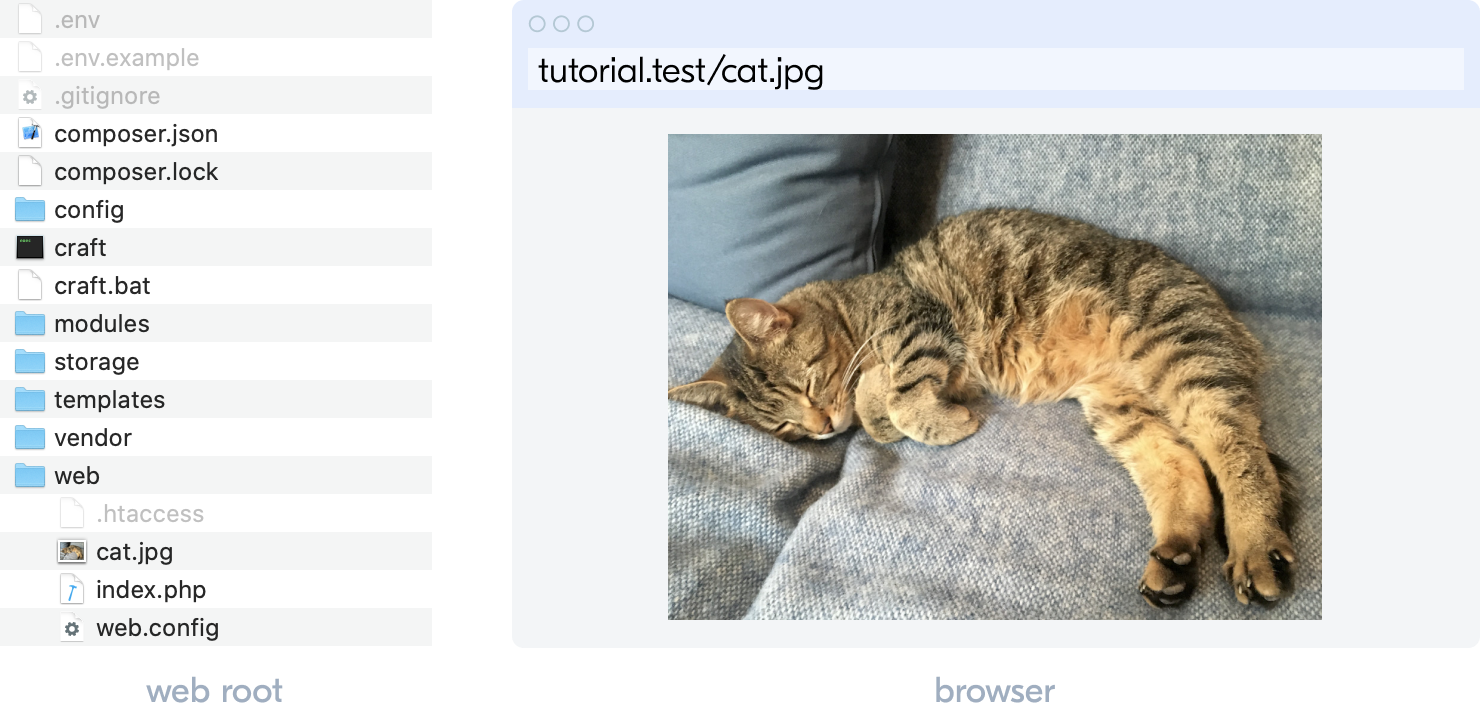
# Dynamic routes
When we build a template-driven CMS website, the CMS is responsible for handling dynamic routes. If the web server doesn’t find a static route in our case, it hands off to Craft CMS which then looks at a series of things to see if it can return a response. (If not, it returns a 404.)

As we add content in the control panel, we’re expanding a map of dynamic routes. We’ve used Craft CMS, for example, to create a Blog section that uses the URL format blog/{slug} for its posts. {slug} is a special placeholder that stands for any published entry’s Slug value. When the URL maps to an entry, our settings also say it should be displayed on a blog/_entry template we haven’t created yet.
You don’t need to know this to start working with templates, but it may help to know what role they play and why they’re different from static files.