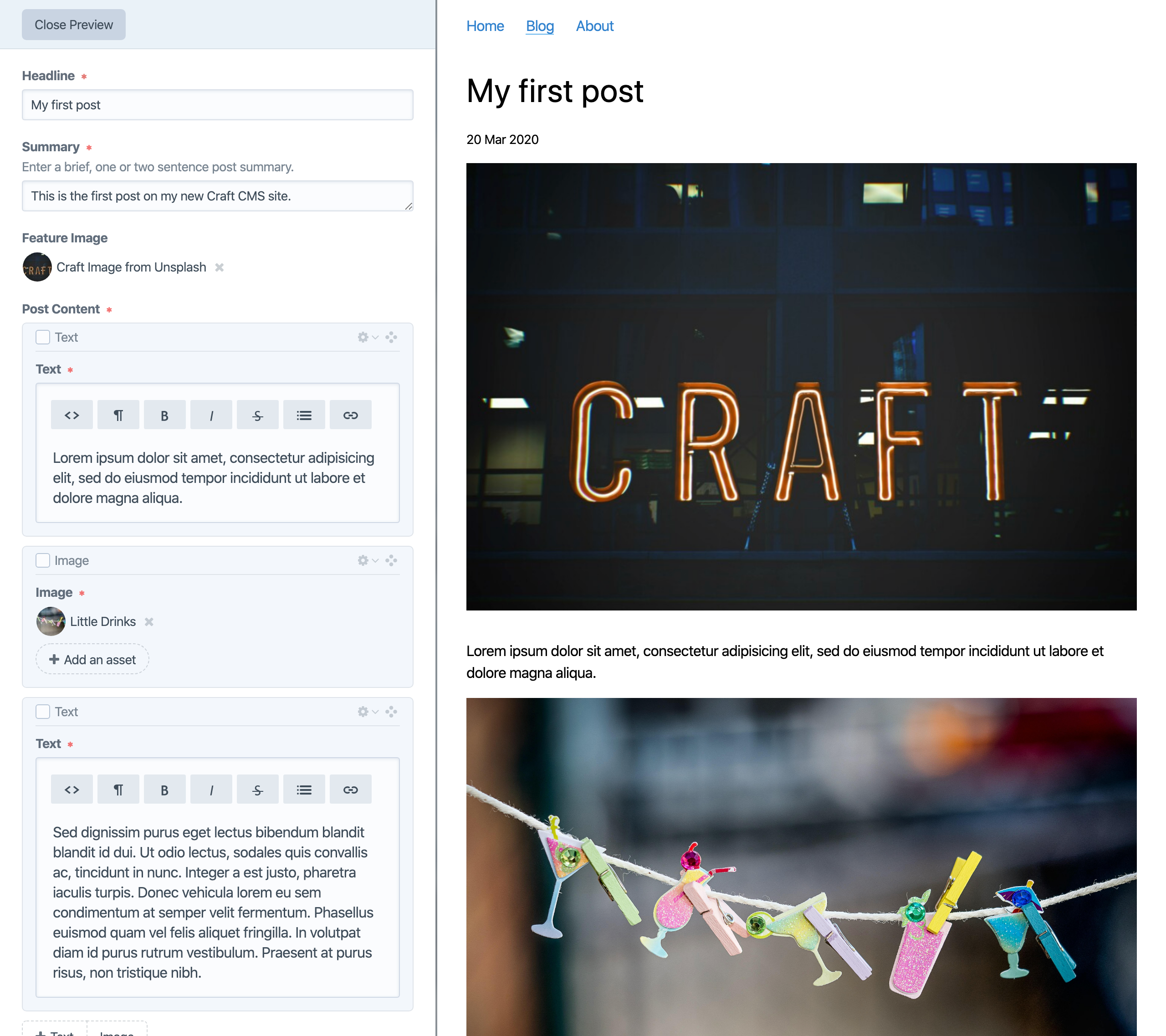# Edit with live preview
Once you’ve added templates for each of your sections, you can visit the entry edit page in the control panel and choose the “Preview” button to slide open a panel for previewing your edits as you make them:
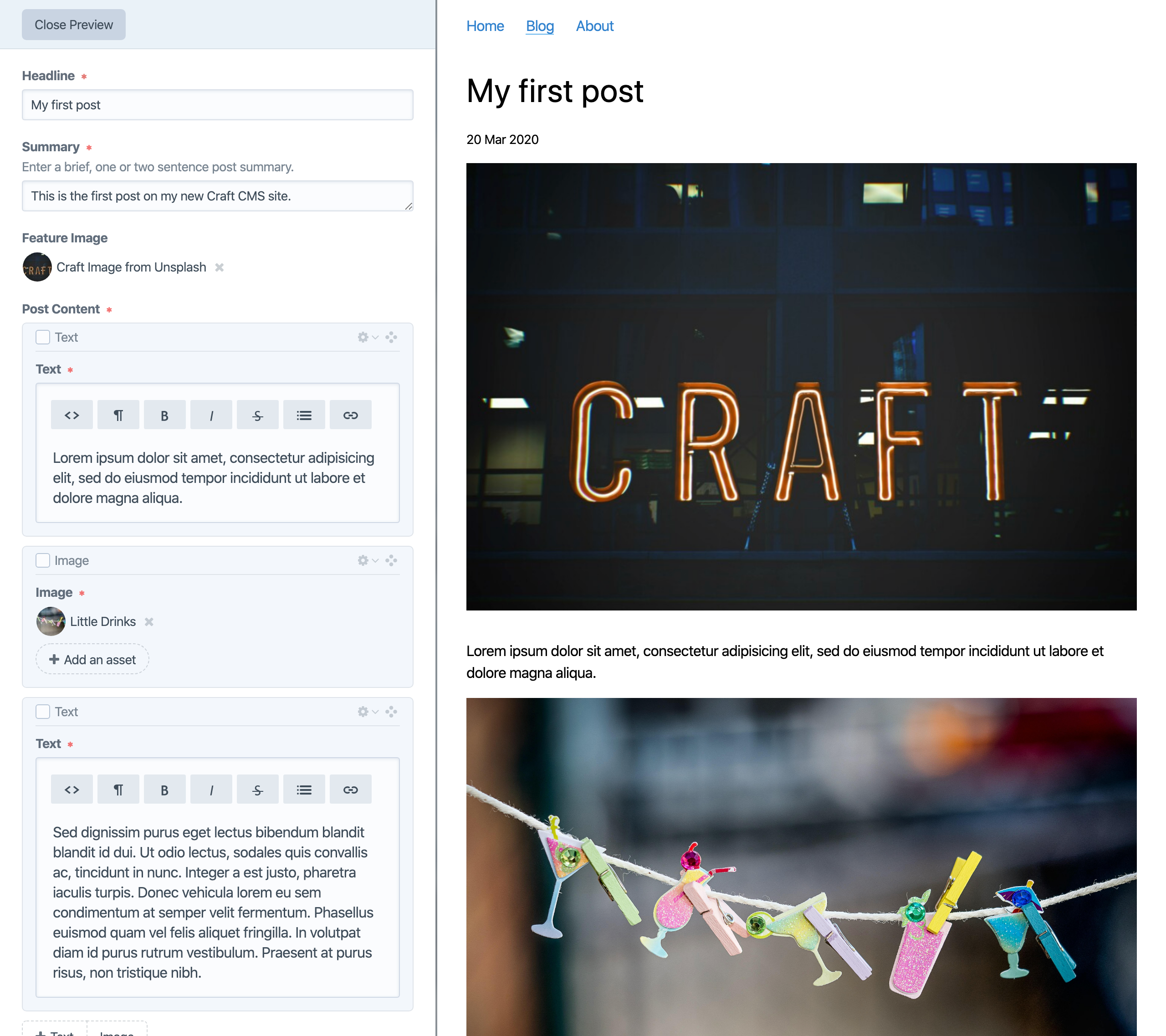
Once you’ve added templates for each of your sections, you can visit the entry edit page in the control panel and choose the “Preview” button to slide open a panel for previewing your edits as you make them: